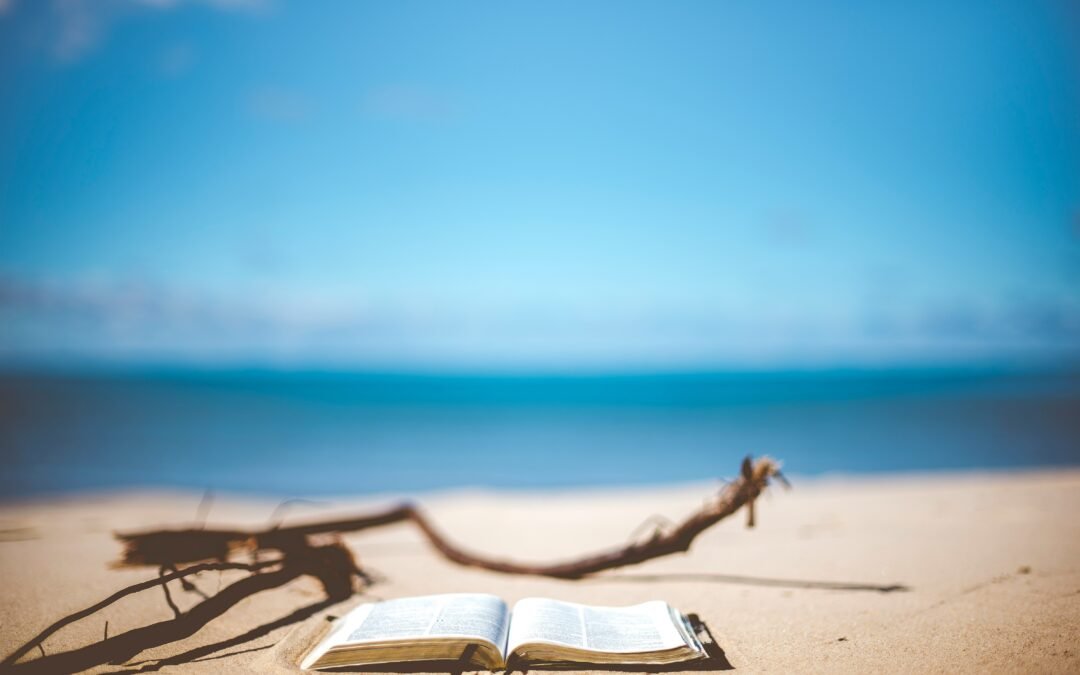Having a website is essential for business. Before you can showcase your content online, you need a place to store and serve your website files. This is where web hosting comes into play. In this guide, we’ll break down what web hosting is, how it works, and why it’s crucial for your online presence. In our 20 years of helping companies in the web design space we have worked with a wide range of providers and our top picks are still Bluehost and Hostinger.
What is Web Hosting?
- Web hosting is a service that allows individuals and organizations to make their websites accessible on the internet. Think of it as renting space on a server where your website files are stored and served to visitors.
- A server is a powerful computer that stores website files and makes them available to users on the internet. When someone types your website address into their browser, the server sends the necessary files to their computer so they can view your site.
Common Web Hosting Myths
Myth 1: All Hosting Services Are the Same:
-
- Reality: Hosting services vary in features, performance, and support. Choosing the right one is crucial for your website’s success.
Myth 2: Cheap Hosting is Always Bad:
-
- Reality: While very cheap hosting may have limitations, many affordable options offer great value with essential features.
Myth 3: You Don’t Need to Worry About Hosting:
-
- Reality: The quality of your hosting service impacts your website’s performance, security, and reliability.
Why Do You Need Web Hosting?
Accessibility: Without web hosting, your website would not be accessible to others online. Hosting ensures that your site is available 24/7.
Storage: Web hosting provides the space needed to store all your website’s files, including text, images, videos, and more.
Performance: A good web hosting service ensures your website loads quickly and operates smoothly, providing a better experience for your visitors.
Types of Web Hosting
Shared Hosting involves multiple websites sharing the same server resources.
-
- Pros: Cost-effective, easy to set up.
-
- Cons: Limited resources, which can affect performance if other sites use a lot of server power.
Cloud Hosting uses a network of interconnected servers to host websites.
-
- Pros: Scalable, reliable, pay-as-you-go pricing.
-
- Cons: Can be more complex to manage, variable costs.
E-commerce Hosting provides specific features to efficiently run an online store.
-
- Pros: Tailored for WooCommerce, built-in security features, optimized for handling transactions and high traffic.
-
- Cons: Higher cost compared to standard hosting, requires more server resources to maintain performance during peak sales times.Definition: Specialized hosting optimized for WordPress websites with additional management features.
Key Features to Look for in Web Hosting
Uptime: Refers to the percentage of time your website is accessible online. A high uptime ensures that your website is available to visitors consistently.
Bandwidth: Measures the amount of data transferred between your server and website visitors. Sufficient bandwidth ensures that your site can handle traffic without slowdowns.
Storage: Refers to the amount of space available for your website files. Adequate storage is essential for hosting all your website’s content.
Support: Includes the assistance provided by the hosting company for technical issues. Good customer support helps resolve any issues quickly and efficiently.
Security: Features protect your website from threats and vulnerabilities. Look for hosting that offers SSL certificates, firewalls, and regular backups.
Scalability: Refers to the ability to upgrade your hosting plan as your website grows. Scalability ensures that your hosting can accommodate increased traffic and resource needs.
Related Articles
Bluehost
Bluehost is great for WordPress users and offers solid customer support. If you want an all-around reliable host, especially for WordPress, Bluehost is a safe bet.
Pros
![]() WordPress Integration
WordPress Integration
![]() Free Domain
Free Domain
![]() Beginner-Friendly
Beginner-Friendly
![]() AI-Powered Tools
AI-Powered Tools
![]() 24/7 Support
24/7 Support
![]() Free CDN
Free CDN
![]() Scalability
Scalability
Cons
![]() Higher Renewal Costs
Higher Renewal Costs
![]() Performance
Performance
![]() No Monthly Billing
No Monthly Billing
![]() Extra Fees
Extra Fees
![]() Average Uptime
Average Uptime
Shared Hosting
Starting at $1.99/mo
Cloud Hosting
Starting at $29.99/mo
Ecommerce
Starting at $7.45/mo
Hostinger
Hostinger stands out for its affordable pricing and fast performance. If you’re looking for cost-effective, fast hosting, go with Hostinger.
Pros
![]() Affordability
Affordability
![]() Fast Performance
Fast Performance
![]() Custom Control Panel (hPanel)
Custom Control Panel (hPanel)
![]() 99.99% Uptime
99.99% Uptime
![]() 24/7 Support
24/7 Support
![]() Multiple Data Centers
Multiple Data Centers
Cons
![]() Limited Features on Basic Plan
Limited Features on Basic Plan
![]() No Free Domain on Basic Plan
No Free Domain on Basic Plan
![]() Chat only support
Chat only support
![]() Email Hosting Costs Extra
Email Hosting Costs Extra
Premium
Starting at $2.99/mo
+3 months free
Business
Starting at $3.99/mo
+3 months free
Cloud Startup
Starting at $7.99/mo
+ 3 months free